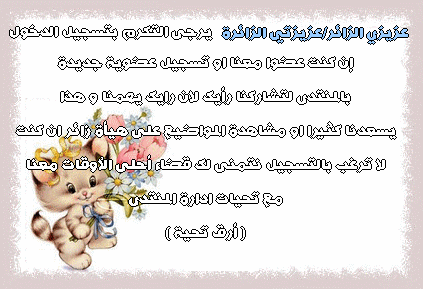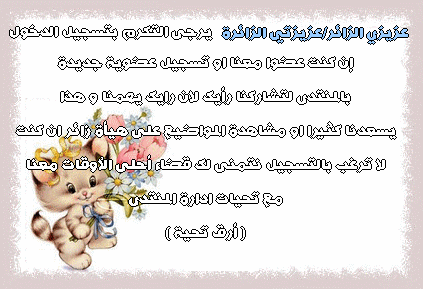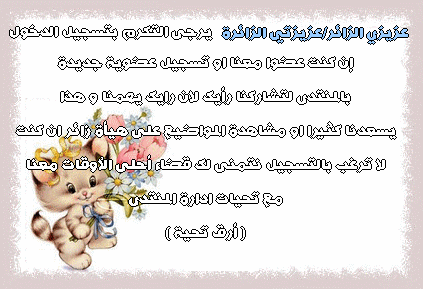بيبيتو 2000
نائب المدير العام

مهنتي : 
هوايتي : 
مزاجي : 
بلدي : 
الجنس : 
احترام القوانين : 
عدد المساهمات : 403
السٌّمعَة : 0
تاريخ التسجيل : 01/03/2011
الموقع : dalel-ashar.3oloum.com
 |  موضوع: الأفضل في تنقيه الصور محمول || PhotoFiltre Studio X 10.3.3 Portable موضوع: الأفضل في تنقيه الصور محمول || PhotoFiltre Studio X 10.3.3 Portable  الأربعاء مارس 02, 2011 11:44 am الأربعاء مارس 02, 2011 11:44 am | |
| [ندعوك للتسجيل في المنتدى أو التعريف بنفسك لمعاينة هذه الصورة]
الأفضل في تنقيه الصور محمول || PhotoFiltre Studio X 10.3.3 Portable[ندعوك للتسجيل في المنتدى أو التعريف بنفسك لمعاينة هذا الرابط] [ندعوك للتسجيل في المنتدى أو التعريف بنفسك لمعاينة هذه الصورة] <table width="100%" border="0" cellpadding="0" cellspacing="0">
<tr>
<td valign="bottom" width="75"> <table width="50" border="0" cellpadding="0" cellspacing="0">
<tr>
<td class="smallfont" valign="top" width="28"> [ندعوك للتسجيل في المنتدى أو التعريف بنفسك لمعاينة هذه الصورة]</td>
<td class="smallfont" style="background-image: url("AGT04-b/misc/quotes/quote-bg.gif"); background-position: center center;" valign="middle" width="100%"> اقتباس</td>
<td class="smallfont" valign="top"> [ندعوك للتسجيل في المنتدى أو التعريف بنفسك لمعاينة هذه الصورة]</td>
</tr>
</table>
</td>
<td style="background-image: url("AGT04-b/misc/quotes/quot-lr-bg.gif");" valign="bottom" align="left">
</td>
<td valign="bottom" width="100%" align="right"> <table width="100%" border="0" cellpadding="0" cellspacing="0">
<tr>
<td width="100%"> <table width="100%" border="0" cellpadding="0" cellspacing="0">
<tr>
<td style="background-image: url("AGT04-b/misc/quotes/quot-top-bg.gif");" valign="middle" width="100%">
</td>
<td class="smallfont" valign="top" align="left"> [ندعوك للتسجيل في المنتدى أو التعريف بنفسك لمعاينة هذه الصورة]</td>
</tr>
</table>
</td>
</tr>
</table>
</td>
</tr>
</table>
<table width="100%" border="0" cellpadding="0" cellspacing="0">
<tr>
<td style="background-image: url("AGT04-b/misc/quotes/quoting-left.gif");" width="10">
</td>
<td valign="top" width="100%" bgcolor="#ffffff">
</td>
<td style="background-image: url("AGT04-b/misc/quotes/quoting-right.gif");" width="10">
</td>
</tr>
<tr>
<td style="background-image: url("AGT04-b/misc/quotes/quot-left-bg.gif");" width="10">
</td>
<td class="smallfont" valign="top" width="100%" bgcolor="#ffffff"> PhotoFiltre Studio - software for quick and easy learning curve.
It includes tools that allow both to create new works, and to edit
already existing images. In PhotoFiltre can adjust the brightness,
contrast, saturation, gamma correct, use of filters (watercolor,
pastels, ink, etc) Furthermore, this editor can work with the
decorative text to optimize the schedule, create greeting cards and
envelopes from finished shablonov.Suschestvenno expand program options
you can connect to it plugins.
In addition, the disposal of the user is more than a hundred filters
for image processing, such as watercolor, pastels, the effect of
breakage on puzzles, etc. Those filters that are used most often made
to the toolbar for easy access. Among other possibilities PhotoFiltre
Studio can note the use of layers, advanced selection and saving
provision in a separate file for later use. The program interface is
translated into several languages, including Russian.
PhotoFiltre Studio provides support for the filter of Adobe Photoshop
(format 8bf, only 32 bits! Installed in any directory, it is permissible
attachment subdirectories) that allows you to connect any number of
configuration you plug arranging them in an external, in relation to the
main Plugins directory software directory ( path to the directory
specified in "Settings -> 8BF") and, as necessary to switch them,
though this will require restarting the program PhotoFiltre Studio
</td>
<td style="background-image: url("AGT04-b/misc/quotes/quot-right-bg.gif");" width="10">
</td>
</tr>
<tr>
<td valign="bottom" width="10"> [ندعوك للتسجيل في المنتدى أو التعريف بنفسك لمعاينة هذه الصورة]</td>
<td style="background-image: url("AGT04-b/misc/quotes/quot-bot-bg.gif");" width="100%">
</td>
<td valign="bottom" width="10"> [ندعوك للتسجيل في المنتدى أو التعريف بنفسك لمعاينة هذه الصورة]</td>
</tr>
</table>
| . <table width="100%" border="0" cellpadding="0" cellspacing="0">
<tr>
<td valign="bottom" width="75"> <table width="50" border="0" cellpadding="0" cellspacing="0">
<tr>
<td class="smallfont" valign="top" width="28"> [ندعوك للتسجيل في المنتدى أو التعريف بنفسك لمعاينة هذه الصورة]</td>
<td class="smallfont" style="background-image: url("AGT04-b/misc/quotes/quote-bg.gif"); background-position: center center;" valign="middle" width="100%"> اقتباس</td>
<td class="smallfont" valign="top"> [ندعوك للتسجيل في المنتدى أو التعريف بنفسك لمعاينة هذه الصورة]</td>
</tr>
</table>
</td>
<td style="background-image: url("AGT04-b/misc/quotes/quot-lr-bg.gif");" valign="bottom" align="left">
</td>
<td valign="bottom" width="100%" align="right"> <table width="100%" border="0" cellpadding="0" cellspacing="0">
<tr>
<td width="100%"> <table width="100%" border="0" cellpadding="0" cellspacing="0">
<tr>
<td style="background-image: url("AGT04-b/misc/quotes/quot-top-bg.gif");" valign="middle" width="100%">
</td>
<td class="smallfont" valign="top" align="left"> [ندعوك للتسجيل في المنتدى أو التعريف بنفسك لمعاينة هذه الصورة]</td>
</tr>
</table>
</td>
</tr>
</table>
</td>
</tr>
</table>
<table width="100%" border="0" cellpadding="0" cellspacing="0">
<tr>
<td style="background-image: url("AGT04-b/misc/quotes/quoting-left.gif");" width="10">
</td>
<td valign="top" width="100%" bgcolor="#ffffff">
</td>
<td style="background-image: url("AGT04-b/misc/quotes/quoting-right.gif");" width="10">
</td>
</tr>
<tr>
<td style="background-image: url("AGT04-b/misc/quotes/quot-left-bg.gif");" width="10">
</td>
<td class="smallfont" valign="top" width="100%" bgcolor="#ffffff"> اخواني اقدم لكم الأسطورة وهو الأفضل إلى الأن في تنقيه الصور واضافه بعض التأثيرات لها
ايضاً يجب ان تعلموا انه يدعم فلترات الفوتوشوب اي انك يمكنك ان تستورد فلتر من الفوتوشوب الى فوتوفلتر وبكل سهوله..
نعم انه الأفضل على الإطلاق PhotoFiltre Studio
حرصنا ان نقدم لكم النسخه الأخيرة والأفضل بالطبع اضافه على ذلك انها
محموله اي انها بأقل حجم .. ولكن لا تقلقوا هذا لا يؤثر على اي شيء في
البرنامج ..
</td>
<td style="background-image: url("AGT04-b/misc/quotes/quot-right-bg.gif");" width="10">
</td>
</tr>
<tr>
<td valign="bottom" width="10"> [ندعوك للتسجيل في المنتدى أو التعريف بنفسك لمعاينة هذه الصورة]</td>
<td style="background-image: url("AGT04-b/misc/quotes/quot-bot-bg.gif");" width="100%">
</td>
<td valign="bottom" width="10"> [ندعوك للتسجيل في المنتدى أو التعريف بنفسك لمعاينة هذه الصورة]</td>
</tr>
</table>
| [ندعوك للتسجيل في المنتدى أو التعريف بنفسك لمعاينة هذه الصورة]
الأن مع التحميل : [ندعوك للتسجيل في المنتدى أو التعريف بنفسك لمعاينة هذا الرابط]
تمنياتي ان يعجبكم البرنامج..
والسلام عليكم ورحمه الله وبركاته | |
|